Recover File Mac - Digital Pictures Screenshot
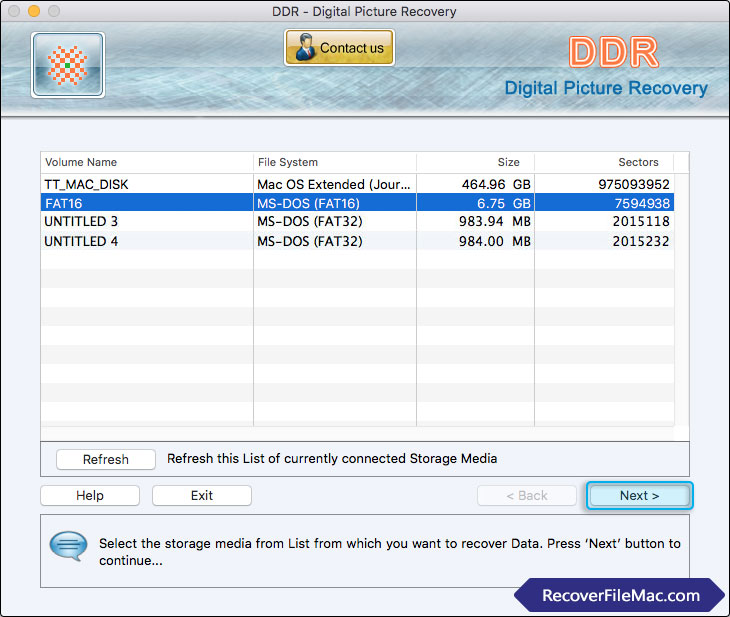
Select the disk from list from which you want to recover lost photos. Click on 'Next' button to go to the next screen.
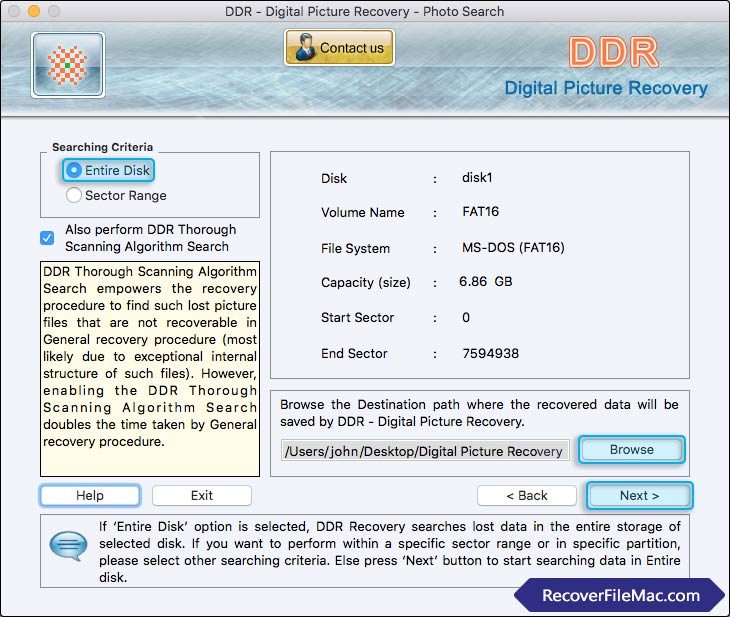
Choose any one searching criteria either 'Entire Disk' or 'Sector Range'. Browse the path where recovered data will be saved by DDR - Digital Picture Recovery.
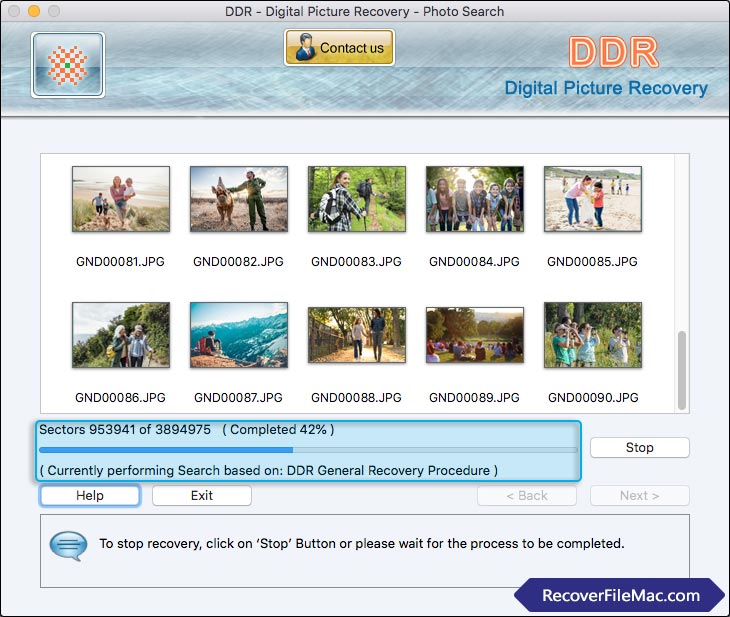
File searching process is in running mode. If you want to stop recovery, click on 'Stop' button.
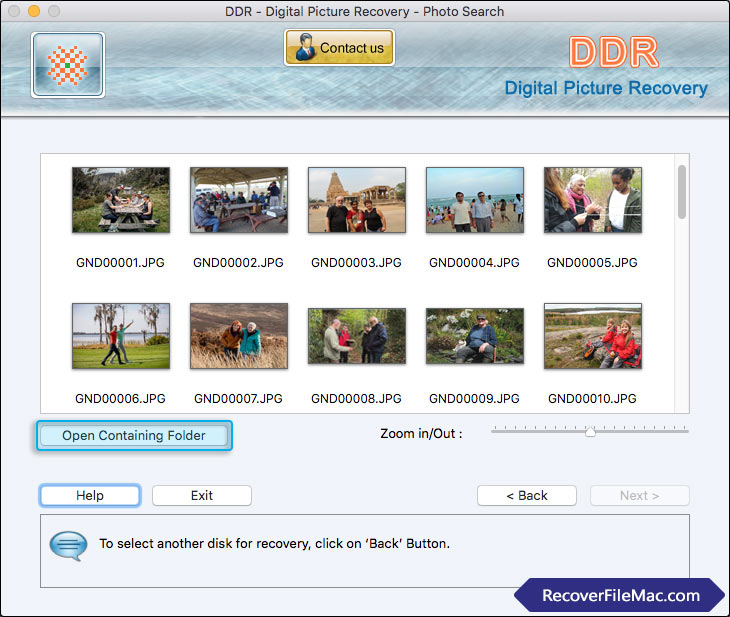
To view recovered photos, click on 'Open Containing Folder' button. You can also select another disk for recovery by clicking on 'Back' button.






